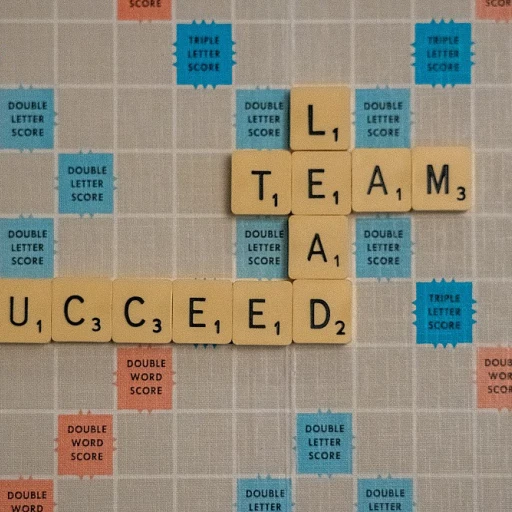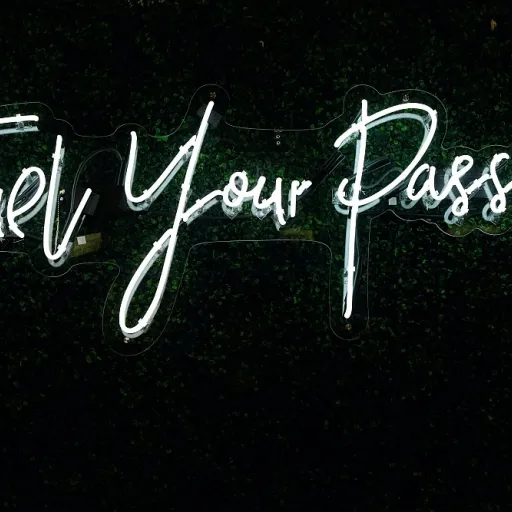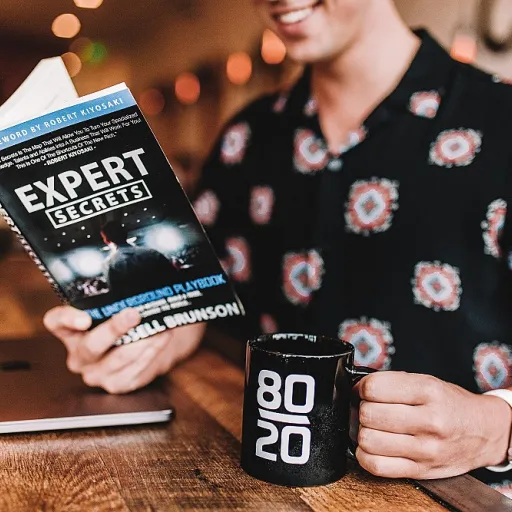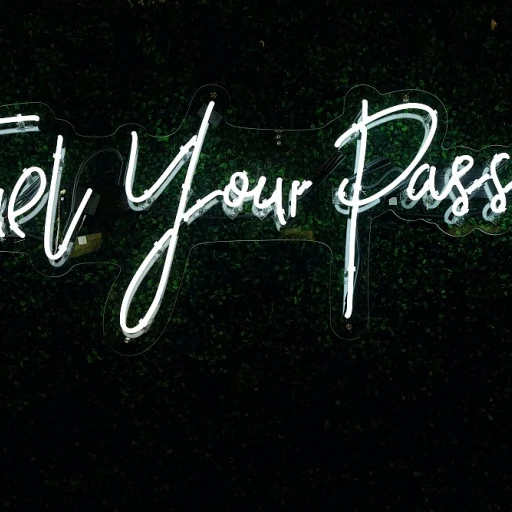
Understanding the role of recruitment software in modern hiring
The shift from manual to digital recruitment
Recruitment has changed dramatically in recent years. Organizations no longer rely solely on spreadsheets, emails, or paper resumes. Instead, digital recruitment software and applicant tracking systems (ATS) have become essential for managing every stage of the hiring process. These platforms help recruiters and staffing agencies streamline job posting, resume parsing, interview scheduling, and candidate tracking. By automating repetitive tasks, recruitment software saves time and reduces errors, allowing teams to focus on engaging top talent.
Centralizing the recruitment process
Modern recruiting software acts as a central hub for all hiring activities. Whether you are a small business or a large enterprise, these tools bring together job postings, candidate profiles, and communication in one user-friendly platform. Features like recruit CRM, ATS CRM, and recruitment marketing are built to improve collaboration among team members and enhance the candidate experience. With everything in one place, users can quickly access information, track candidates, and make informed decisions.
Supporting talent acquisition and organizational growth
Effective recruitment software is more than just a tracking system. It supports talent acquisition strategies by providing analytics, customizable workflows, and integration with other HR tools. This helps organizations identify skills gaps, optimize their recruitment process, and attract the right candidates. For those looking to refine their hiring strategy, using a skills gap analysis template can be a valuable step in identifying areas for improvement.
Accessibility and flexibility for all users
Many recruitment platforms offer a free trial or free versions, making it easier for organizations to test features before committing. Products like Zoho Recruit are known for their user-friendly interfaces and robust customer service. Whether you are recruiting for a single role or managing high-volume talent acquisition, the right software adapts to your needs and scales with your organization.
Key features to look for in the best recruitment software
Essential Capabilities for Effective Recruitment
Choosing the right recruitment software can make or break your hiring process. The best products are designed to streamline every step, from job posting to onboarding, and should support both recruiters and candidates. Here are the core features to prioritize when evaluating a recruitment platform:
- Applicant Tracking System (ATS): A robust ATS is the backbone of any recruiting software. It helps track candidates throughout the recruitment process, from application to hire, and ensures no talent slips through the cracks.
- Resume Parsing: Look for tools that can automatically extract and organize candidate information from resumes, saving your team valuable time and reducing manual data entry errors.
- Recruit CRM Integration: Built-in CRM features or seamless integration with your existing recruit CRM allow for better relationship management with both candidates and clients, especially for staffing agencies.
- Interview Scheduling: Automated interview scheduling tools help coordinate between candidates and hiring teams, minimizing back-and-forth emails and speeding up the hiring process.
- Job Posting and Recruitment Marketing: The ability to post jobs to multiple boards and leverage recruitment marketing features ensures your open roles reach the right audience.
- User-Friendly Interface: A user-friendly platform is essential for adoption by recruiters and hiring managers. The software should be intuitive for all users, including those less tech-savvy.
- Integration with Existing Tools: Compatibility with your current HR tools and platforms is key for a seamless workflow. This includes integration with payroll, onboarding, and other HR systems.
- Free Trial and Transparent Pricing: Many leading platforms, such as Zoho Recruit, offer a free trial. This allows your team to test features and assess fit before committing.
- Customer Service and Support: Reliable customer service is crucial. Look for vendors with a reputation for responsive support to help resolve issues quickly.
Comparing Products for Your Organization
Every organization has unique needs, so it’s important to compare recruiting software based on your specific requirements. Consider whether you need advanced tracking systems for high-volume hiring, or if your focus is on talent acquisition for niche roles. Some platforms are tailored for staffing agencies, while others are built for in-house HR teams.
For a deeper dive into how recruitment features can support complex hiring needs, especially in managerial staffing, check out navigating the complexities of managerial staffing.
| Feature | Why It Matters |
|---|---|
| ATS & Tracking System | Centralizes candidate data and tracks progress |
| Resume Parsing | Saves time and reduces manual errors |
| Interview Scheduling | Speeds up the hiring process |
| Recruit CRM | Improves candidate and client relationship management |
| Integration | Ensures seamless workflow with existing HR tools |
| Free Trial | Allows hands-on evaluation before purchase |
| Customer Service | Supports users and resolves issues efficiently |
Ultimately, the best recruitment software is the one that aligns with your team’s workflow, enhances the candidate experience, and delivers measurable improvements in your hiring outcomes.
Evaluating user experience for recruiters and candidates
Why User Experience Matters for Recruiters and Candidates
When selecting recruitment software, the user experience for both recruiters and candidates can make or break your hiring process. A platform that is intuitive and user friendly helps your team save time, reduces errors, and ensures that candidates have a positive impression of your organization. In today's competitive talent acquisition landscape, a seamless experience is not just a nice-to-have—it's essential for attracting and retaining top talent.
What Makes a Platform User Friendly?
- Simple navigation: Recruiters and candidates should be able to move through the software with minimal training. Look for clear dashboards, logical menus, and easy access to key features like job posting, resume parsing, and interview scheduling.
- Mobile compatibility: Many candidates apply for jobs on their phones. A mobile-optimized recruitment platform ensures accessibility and convenience for users on the go.
- Customizable workflows: Every organization has its own recruitment process. The best recruiting software allows you to tailor workflows, notifications, and communication templates to fit your team’s needs.
- Fast and accurate search: Powerful search and filtering tools help recruiters quickly find the right candidates, improving efficiency and reducing time to hire.
- Clear candidate communication: Automated updates, personalized messages, and easy interview scheduling keep candidates informed and engaged throughout the hiring process.
Evaluating the Experience: Recruiters vs. Candidates
| Users | Key Needs | Features to Look For |
|---|---|---|
| Recruiters & HR Teams | Efficiency, collaboration, tracking, reporting | ATS CRM, resume parsing, team collaboration tools, analytics, integration with existing HR tools |
| Candidates | Easy application, clear communication, transparency | Mobile-friendly application, status updates, interview scheduling, user friendly interface |
Testing Before You Commit
Many recruitment software providers offer a free trial or demo. Take advantage of these opportunities to see how the product fits your organization’s needs. Involve both recruiters and hiring managers in the evaluation, and consider gathering feedback from candidates who interact with the platform. This hands-on approach helps you identify potential pain points and ensures the software is built to support your unique recruitment process.
For more insights on how modern hiring challenges are shaping the need for user friendly recruiting software, check out this article on navigating modern hiring challenges.
Integration with existing HR tools and platforms
Seamless Connections with Your HR Ecosystem
When choosing recruitment software, one of the most important factors is how well it integrates with your existing HR tools and platforms. A recruitment platform that connects smoothly with your current systems can save your team time, reduce manual data entry, and improve the overall hiring process. Integration is not just a technical detail; it’s a core feature that impacts recruiters, candidates, and the entire organization.
- Applicant Tracking Systems (ATS): Ensure the software can sync with your ATS or offers built-in tracking systems. This helps you manage candidates efficiently from job posting to offer stage.
- Recruit CRM and HRIS: Look for products that connect with your HR information system or recruit CRM. This allows for a unified view of talent acquisition and employee data.
- Interview Scheduling Tools: Integration with calendar and scheduling tools streamlines interview coordination for both recruiters and candidates.
- Resume Parsing and Job Boards: Features like resume parsing and direct job posting to multiple boards can speed up the recruitment process and widen your talent pool.
- Recruitment Marketing Platforms: Connecting with marketing tools helps promote your employer brand and attract quality candidates.
Many leading recruiting software solutions, such as Zoho Recruit, offer a free trial so users can test integrations before committing. This is especially valuable for staffing agencies and organizations with complex hiring needs. A user friendly product with strong integration capabilities ensures your team can focus on recruiting top talent rather than troubleshooting disconnected systems.
Don’t overlook customer service and support when evaluating integration features. Responsive support can make a big difference if you encounter challenges connecting your recruitment software with other tools. Ultimately, the right integrations will help your organization build a more efficient, data-driven, and candidate-friendly hiring process.
Data security and compliance considerations
Protecting Candidate Data and Ensuring Compliance
Recruitment software handles sensitive information every day, from candidate resumes to interview notes and job posting details. For any organization, safeguarding this data is not just about building trust with candidates and users—it’s a legal requirement. When evaluating a recruitment platform, it’s essential to consider how the product addresses data security and compliance.- Data Encryption: Look for recruiting software that uses robust encryption protocols, both when data is stored and when it’s transmitted. This helps protect candidate and recruiter information from unauthorized access.
- Compliance with Regulations: The best recruitment software should support compliance with regulations like GDPR, CCPA, or other local data protection laws. Features such as consent management, data retention controls, and the ability to delete candidate records are crucial for organizations operating internationally.
- User Access Controls: A user-friendly platform should allow you to set permissions for different team members. This ensures only authorized users can access sensitive candidate or talent acquisition data, reducing the risk of internal breaches.
- Audit Trails: Built-in tracking systems that log user activity help organizations monitor who accessed or modified candidate information. This is especially important for staffing agencies and larger teams using an ATS CRM or recruit CRM.
- Secure Integrations: When integrating with other HR tools, such as interview scheduling or resume parsing features, make sure the recruitment software maintains security standards across all connected platforms.
Measuring the impact of recruitment software on hiring outcomes
Assessing the Real Value of Recruitment Software
Measuring the impact of recruitment software on hiring outcomes is crucial for any organization aiming to optimize its talent acquisition strategy. The right platform should deliver more than just basic applicant tracking; it should enhance the entire recruitment process, from job posting to onboarding. A few practical ways to evaluate the effectiveness of your chosen recruiting software include:- Time-to-hire reduction: Track how quickly candidates move through your hiring process. Efficient resume parsing, interview scheduling, and automated communication features can significantly cut down on delays.
- Quality of hire: Analyze post-hire performance and retention rates. A robust ATS CRM or recruit CRM should help you attract and select candidates who are a better fit for your team and organization.
- User satisfaction: Gather feedback from both recruiters and candidates. User friendly interfaces, intuitive tools, and responsive customer service are essential for a positive experience on both sides.
- Cost savings: Compare recruiting expenses before and after implementing the software. Free trials and transparent pricing models, like those offered by Zoho Recruit, can help you assess value without upfront commitment.
- Recruitment marketing effectiveness: Monitor the reach and conversion rates of your job postings. Built-in analytics in modern recruitment platforms can reveal which channels and features attract the best talent.
| Metric | How Software Helps | Example Features |
|---|---|---|
| Time-to-hire | Automates repetitive tasks and streamlines communication | Resume parsing, interview scheduling, automated emails |
| Quality of hire | Improves candidate matching and tracking | Applicant tracking, talent scoring, recruitment CRM |
| User satisfaction | Enhances experience for recruiters and candidates | User friendly interface, customer service, mobile access |
| Cost savings | Reduces manual work and external agency reliance | Free trial, integrated tools, scalable pricing |
| Recruitment marketing | Expands reach and improves targeting | Job posting, analytics, recruitment marketing tools |